|
|||||||
|
||||||||
Once a raster DEM has been opened, it is possible to calculate a range of
surface parameters at any scale. The scale of analysis is set by selecting
the Set Window Scale... option from the Configure
menu. The window (or kernel) size is set as the number of cells along one side,
so a value of 3 gives 9 cells, 4 gives 16 cells, 5 gives 25 cells etc. The value
must be odd and less than 100. In addition, a distance decay exponent can be set
that determines how important cells nearer the centre of the window are in
comparison with those towards the edge. A value of 0 gives equal importance to
all cells, a value of 1, an inverse linear distance decay, and a value of 2, an
inverse squared distance decay.
The parameter to be calculated is chosen by selecting the Calculate
Surface Parameter... item from the Analyse menu.
This opens a dialogue box allowing a choice to be made from a range of surface
parameters (elevation, slope, aspect, and 7 measures of curvature etc.). Calculation
of these parameters at broader scales can take some time, depending on the size of the
DEM to process.
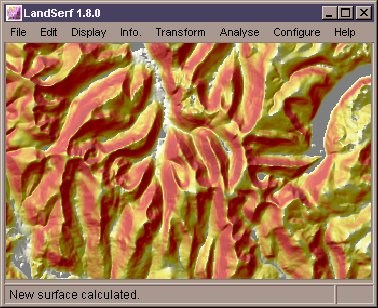 Slope draped on DEM.
Slope draped on DEM.
Surface features (pits, channels, passes, ridges and peaks) can be calculated
in much the same way as surface parameters. The processing scale is again set
by selecting Set Window Scale... option from the
Configure menu. Choosing Set Feature Extraction Tolerances...
from the same menu brings up a dialogue box asking for two tolerance values. The slope tolerance
value determines how steep the surface can be while still being part of a pit, pass or peak
feature. The curvature tolerance value determines how curved a feature must be before it can be
considered part of any feature. Curvature is recorded as a dimensionless ratio, with typical
tolerance values ranging from 0.1 to 0.5.
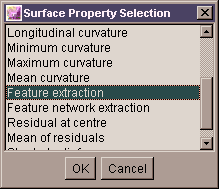 Property selection dialogue.
Property selection dialogue.
To detect surface features select Feature Extraction from the
Analyse -> Calculate Surface Parameter menu item.
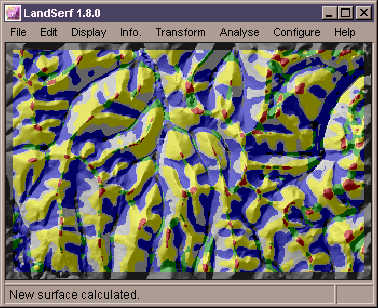 Surface features draped on DEM.
Surface features draped on DEM.
Alternatively, it may be desirable to ensure that features detected are filtered through a particular
scale to ensure that channels and ridges remain as linear as possible. This may be achieved by
selecting Feature network extraction from the Surface Property Selection
box. This is the first stage required to produce the linear feature network selectable from the
Analyse menu (see Technical
details on characterisation of surfaces for more details on this process).
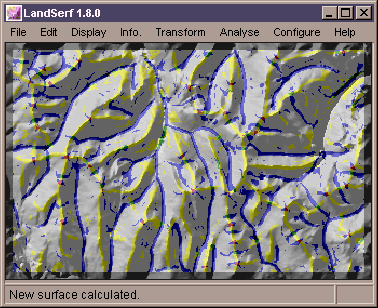 Linear feature network.
Linear feature network.
A linear feature network is calculated by selecting Create Vector Feature Network
from the Analyse menu. This will trace a linear network of ridges
and valleys over the surface and store the result as a vector coverage.
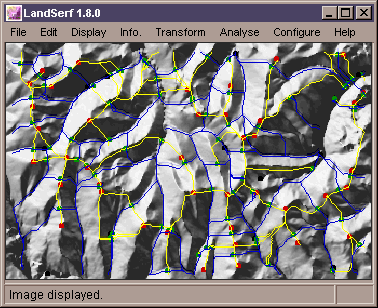 Vector feature network.
Vector feature network.
It is possible to calculate any surface feature/parameter over a range of
window sizes, and examine their dependency on scale. By selecting Multi
Scale parameter variation... from the Analyse menu,
any parameter can be calculated at all scales up to a specified maximum window
size. The results of this process is the creation of two surfaces, one containing
a measure of the average parameter value, the other a measure of variation with
scale. The exact form of these measures depends on the type of parameter/feature
being analysed. Details of the measures are given in the 'notes' section of the
resultant surfaces. Note that due to the computational intensity involved in
deriving these measures, processing may take some time. Progress is indicated in
the bottom right hand corner as a percentage complete figure.
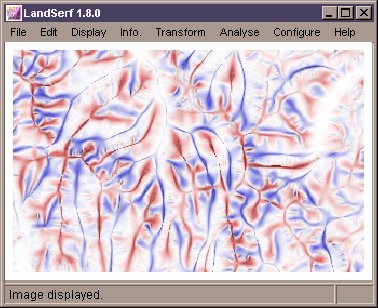 Mean and standard deviation of curvature with scale.
Mean and standard deviation of curvature with scale.