The File Selection dialog box is displayed.
C:\Program Files\Dassault
Systemes\B10doc\online\asmug\samples directory and
select
Sub_Product1.CATProduct A new component is added to the specification tree. The assembly now includes four components: three parts and a sub-assembly.
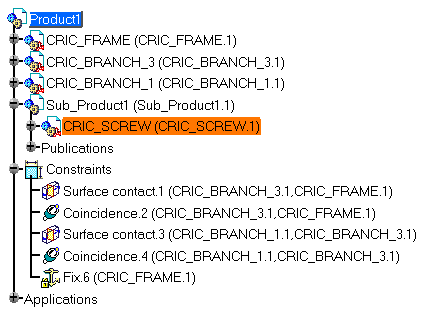
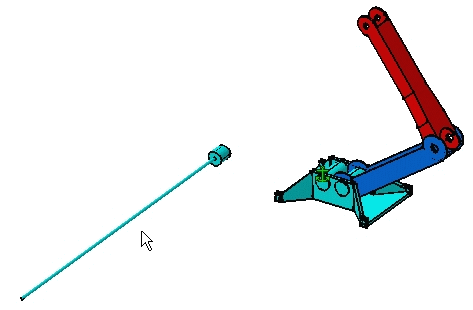
To know the different document types you can insert in a CATProduct document, refer to Product Structure Version 5. However, to know how to insert .asm documents properly, refer to Opening a .asm Document.
![]()