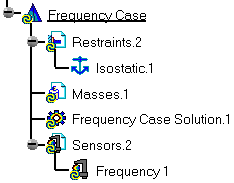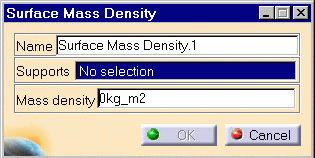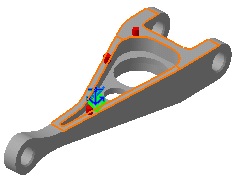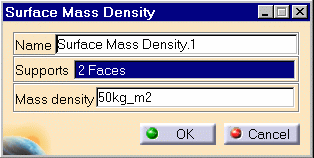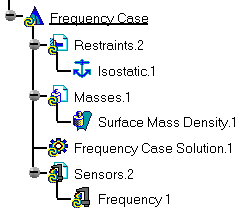Creating a Non-Structural Mass
| This task will show you how to
create a Mass Surface Density on the surface geometry supports. In this
example, you will distribute a mass density of
50kg/m2 on several faces of your part.
|
|
| 1. Select the Masses.1 objects set in the specification
tree to make it active.
|
|
| 2. Click the Surface Mass Density icon The Surface Mass Density dialog box appears.
|
|
| 3. Select the faces on which you will distribute a mass density. Red symbols representing the Mass Surface Density are displayed.
|
|
| 4. Enter a new Mass
Density in the Surface Mass Density dialog box. In this particular
case, enter 50kg_m2.
5. Click OK in the Surface Mass Density dialog box. |
|
The Surface Mass Density.1 object is now inserted under the Masses.1 object set in the specification tree.
|
|
|
|