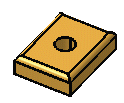Translation
| The Translate
command applies to current bodies. This task shows you how to translate a body. |
|||
| To perform this task, open the CATPart of your choice. | |||
| 1. |
The Translate Definition dialog box appears |
||
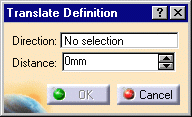 |
|||
| 2. | Select a line to take its orientation as the translation direction or a plane to take its normal as the translation direction. For example, select zx plane. You can also specify the direction by means of X, Y, Z vector components by using the contextual menu on the Direction area. |
||
| 3. | Specify the translation distance by entering a value or using the Drag manipulator. For example, enter 100mm. | ||
| 4. |
Click OK to create the translated element. The element (identified as Translat.xxx) is added to the specification tree |
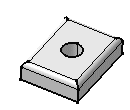 |
|
|
|
|||