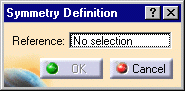Symmetry
| This task shows how to transform geometry by means of a symmetry operation. The Symmetry command applies to current bodies. | |||
| Open the Symmetry1.CATPart document. | |||
| 1. |
The Symmetry Definition dialog box appears. |
||
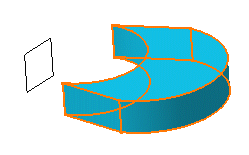 |
|||
| 2. |
Select a point, line or plane as reference element. For the purpose of our scenario, select plane zx. |
||
| 3. | Click OK to create the symmetrical element. The original element is no longer visible but remains in the specification tree. The new element (identified as Symmetry.xxx) is added to the specification tree. |
||
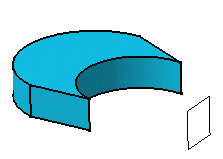 |
|||
|
|
|||