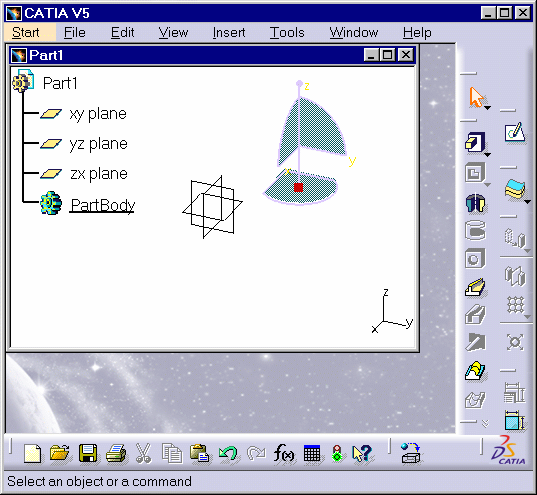Entering the Part Design Workbench
| This first task shows you how to enter the Part Design workbench. | ||
| 1. | Select the File -> New commands (or click the
New The New dialog box is displayed, allowing you to choose the type of document you need. |
|
| 2. | Select Part in the List of Types field and click OK.
The Part Design workbench is loaded and an empty CATPart document opens. |
|
|
|
||
| The commands for creating and editing features are available in the workbench toolbar. Now, let's perform the following task Creating a Pad. | ||