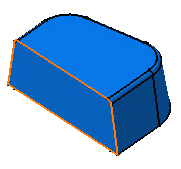Mirroring the Part
| Now, you are going to duplicate the part using the Mirror capability. This task will show you how easy it is. | |||
| 1. | Select the reference face you need to duplicate the part. Select the face as shown: | ||
|
|
|||
| 2. | Click the Mirror icon The name of this face appears in the Mirroring element field. |
||
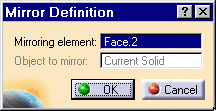 |
|||
| 3. |
Click OK. |
||
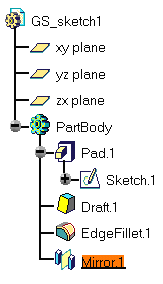 |
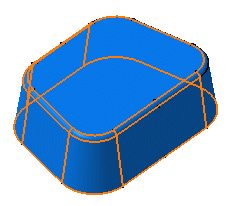 |
||
| For more about mirror, please refer to Mirror. | |||