
Utility to reproject a spatial object (LandSerf raster or vector map) from one coordinate system to another.
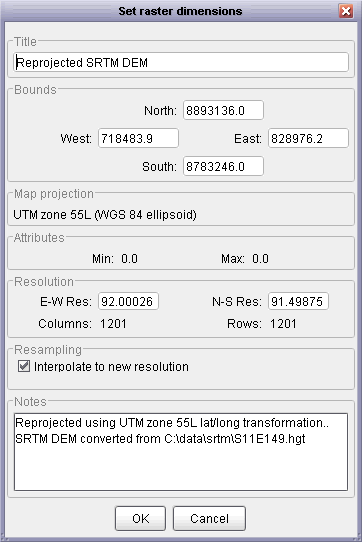
LandSerf will allow reprojection of spatial objects between lat/long, UTM, OSGB and Swiss National Grid coordinate systems.
However, a bug in LandSerf 2.1 prevents spatial objects in the southern hemisphere from being correctly projected to/from UTM
coordinates. This utility overcomes this problem. You only need to run this program if you are reprojecting spatial
objects in the southern hemisphere to or from UTM coordinates; otherwise you can use the Reproject
menu in LandSerf without problems.
To install this command line reprojector, download the appropriate file below and uncompress into your LandSerf installation folder
(e.g. c:\Program Files\landserf210). This should create a sub-folder called addons with several
files including Reprojector.bat and Reprojector.sh.
To run Reproject, open a command prompt in Windows (Start menu->Run...->cmd) or a shell/terminal
window in Linux/MacoSX. Change to the directory in which the converter is installed (e.g. cd c:"Program Files"\landserf210\addons)
and type Reproject inFile projType where infile is either a LandSerf raster
(.srf) or Vector map (.vec) and projType is one of LatLong,UTM, OSGB or
Swiss.
The file you wish to reproject should have its projection defined (if not present, the projection metadata can be set using
LandSerf's Edit menu). If you are reprojecting a raster, you will be presented with a window similar to the one
shown to the left where you can define the bounds and resolution of the new reprojected raster. After a successful reprojection,
this utility will place the new object in a file with the same name as the input file but with Reproj appended to
its name before its extension.
Reproject c:\data\S11E149.srf UTM (Windows)
or
./Reproject.sh ~/data/S11E149.srf (Linux/MacOSX)
Running the converter using either of the examples above would create a new file called S11E149Reproj.srf in
the same directory as the input file.