
Utility to convert USGS format DEMs into LandSerf format.
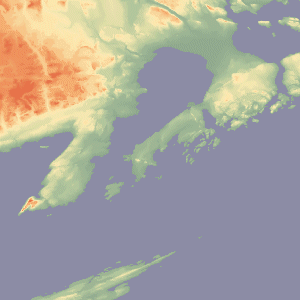
LandSerf will import 7.5 minute USGS DEMs in the USGS 'native' format. However it will fail for DEMs using geographic (latitude/longitude) coordinates, such as 1 degree (3 arc-second resolution) DEMs. This utility can be used to import such DEMs by converting them into LandSerf .srf files.
To install the USGS DEM reader, download the appropriate file below and uncompress into your LandSerf installation folder
(e.g. c:\Program Files\landserf210). This should create a sub-folder called addons with several
files including USGSDEMReader.bat and USGSDEMReader.sh.
To run USGSDEMReader, open a command prompt in Windows (Start menu->Run...->cmd) or a shell/terminal
window in Linux/MacoSX. Change to the directory in which the converter is installed (e.g. cd c:"Program Files"\landserf210\addons)
and type USGSDEMReader USGSDEMName.dem where USGSDEMName.dem is the USGS DEM file to convert.
USGSDEMReader c:\data\tupelow-w.dem (Windows)
or
./USGSDEMReader.sh ~/data/tupelow-w.dem (Linux/MacOSX)
Running the converter using either of the examples above would create a new file called tupelow-w.srf in
the same directory as the original USGS file.