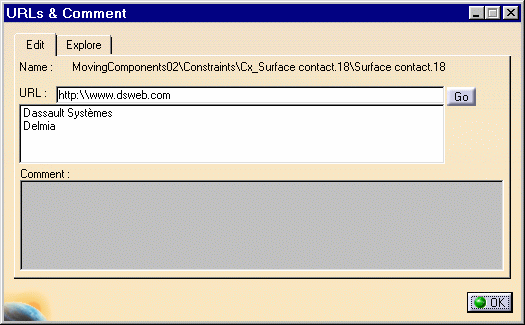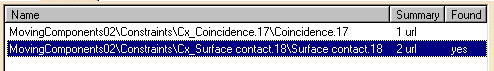Searching
for URLs Associated with Constraints
Searching
for URLs Associated with Constraints
| This task shows you how to check that a constraint has been assigned URLs (Universal Resource Locators), then how to search for a given URL. | ||
| Open the MovingComponents02. CATProduct document that contains URLs created in the Knowledge Advisor workbench. | ||
| 1. | Click the Comment and URLs icon The URLs and Comment dialog box is displayed. |
|
| 2. | Select the constraint "Surface
contact.18". The URL field indicates that this constraint has been assigned two URLs: "Dassault Systèmes" and "Delmia". |
|
|
|
||
| 3. | Click "Delmia". The associated URL is displayed in the URL field. You just need to click the Go button to access the corresponding web site. |
|
Searching for a URL |
||
| 4. | Click the Explore tab. The list of all the URLs assigned to all the constraints defined in this CATProduct document is displayed. |
|
| 5. | Enter the name of the URL to be searched for in the Search field. For example, enter "Delmia". | |
| 6. | Click Search.
If the specified URL is found, "yes" is displayed in the Found column. In the Edit tab, the URL is highlighted. |
|
|
|
||