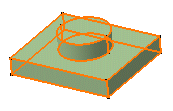Mirror
| Mirroring a body or a list of features consists in duplicating these elements using a symmetry. You can select a face or a plane to define the mirror reference. | |||
| This task shows how to mirror a list of features. | |||
| Open the EdgeFillet3.CATPart document. | |||
| 1. | Multi-select both pads as the features to be mirrored. | ||
|
|
|||
| 2. | Click the Mirror icon The Mirror Definition dialog box appears. |
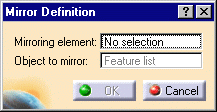 |
|
| 3. | Select the lateral face to define the mirror
reference.
The application previews the material to be created. |
||
| 4. | Click OK to confirm the operation. The pads are mirrored. The specification tree mentions this creation. |
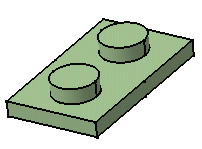 |
|
| Using a plane to mirror a body lets you obtain two independent portions of material in a same body. The following mirror is obtained by using plane zx as the reference. | |||
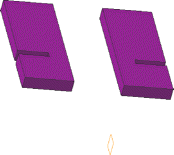 |
|||
|
|
|||