Displaying the Bill of Material
| This task shows you how to access all the information available about the structure of the assembly. | ||||||||
| 1. | Return to Assembly Design workbench and select the Analyze -> Bill of Material... command. | |||||||
| The Bill of Material is displayed. | ||||||||
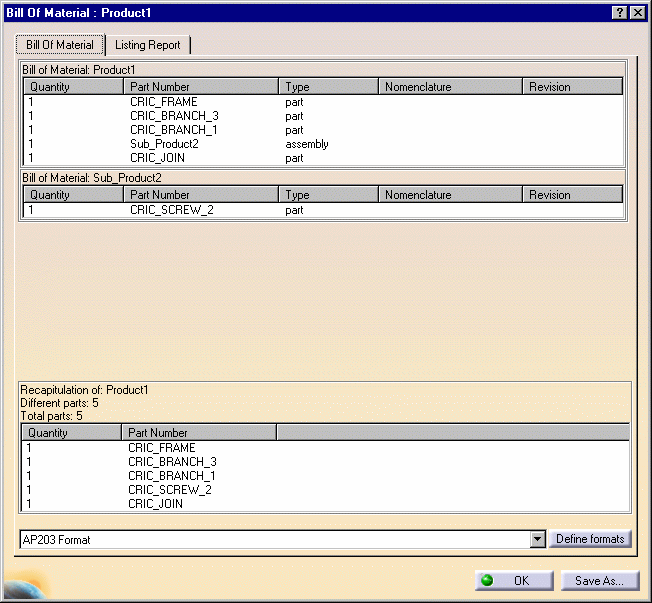 |
||||||||
It is composed of
these sections:
The Listing Report tab displays the tree of the product using indents |
||||||||
| 2. | If you wish, you can save this document using the html format or the txt format. Just click the Save As... button, then give a name and the appropriate extension to your file. | |||||||
| For more information about the bill of material, refer to Displaying the Bill of Material. | ||||||||
|
|
||||||||