Modifying a Datum Target
| This task shows you how to modify a datum target by editing it. | ||
| Open the Brackets_views03.CATDrawing document. Create a datum target. | ||
| 1. Double-click the datum target you want to modify. | 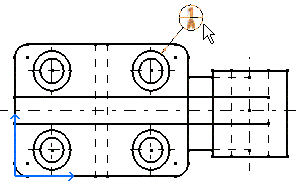 |
|
| The Datum Target Modification dialog box is displayed. 2. Modify any of the datum target values. For example, enter B instead of A. 3. Click OK. |
 |
|
| 4. Click in the free space or select another icon. The datum target is modified. |
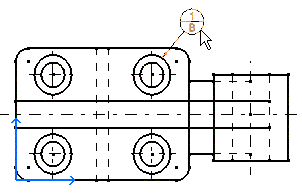 |
|
|
||