Creating Threads (Reference)
| This task shows you how to create a thread with a reference, either circular (circle or point) or linear (line). In this particular case, you will apply a thread to a hole with a line as reference. | ||
| Open the Brackets_views06.CATDrawing document. | ||
| 1. Click the Drawing window, and click the Thread with Reference icon |
 |
|
| You can multi-select holes before you enter the command and then apply center lines to the selected holes. | 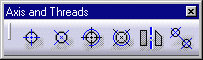 |
|
| Activating this command displays two options in the Tools toolbar. |  |
|
| The Reference Tap type option 2. Select
the Reference Thread type option |
||
| 3. Select a reference line. The thread is created according to this reference. |
 |
|
| 4. Select a manipulator
and drag it along a direction.
Thread axis lines are modified symmetrically. |
||
| If you want to move only one axis line, hold on the Ctrl key while you are dragging the manipulator. | ||
|
||