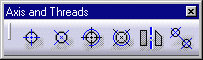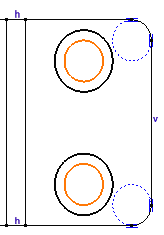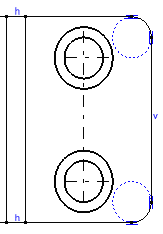Creating Axis Lines and Center Lines
| This task will show you how to create simultaneously axis and center lines on several circles. | ||
| Open the Brackets_views02.CATDrawing document. | ||
| 1. Click the Drawing window, and click the Axis Line and
Center Line icon
|
||
| 2. Select two circles.
|
The axes and center lines are created.
|
|
| 4. Select an axis line
manipulator and drag it along a direction.
Thread axis lines are modified symmetrically. |
||
| If you want to move only one axis line, hold on the Ctrl key while you are dragging the manipulator. | ||
|
||