|
| The 'Up
to next' limit is the first face the application detects while
extruding the profile, but this face must stops the whole extrusion,
not only a portion of it, and the hole goes thru material. |
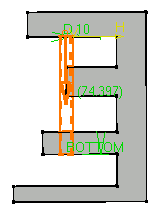 |
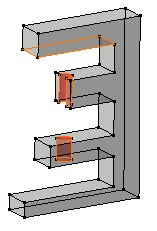 |
|
Preview |
Result |
| If you wish to use the Up to
Plane or Up to Surface
option , you can then
define an offset between the limit plane (or surface) and the
bottom of the hole. For more information, refer to Up
to Surface Pad. |
|
|
You can also choose the shape of the end hole (flat
or pointed end hole) and specify a
threading. |
 | The application always limits the top of the hole using the Up to Next
option. In other words, the next face encountered by the hole
limits the hole. |
In the following example, the hole encounters a fillet placed
above the face initially selected. The application redefines the
hole's top onto the fillet.
|
|
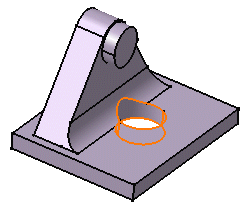
|