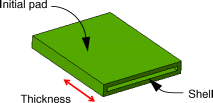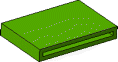Deleting Features
| Whenever you will have to delete geometry, you will not necessarily have to delete the elements used to create it. The application lets you define what you really want to delete. | ||
| This task shows how to delete a sketch on which geometry has been defined and what this operation involves. | ||
| Open the Delete1.CATPart document. | ||
| 1. | Select the rectangle you wish to delete. | |
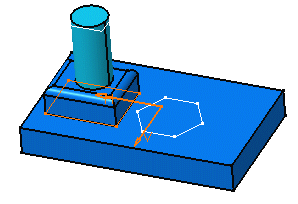 |
||
| 2. | Select the Edit -> Delete... commands. The Delete dialog box is displayed, showing the element to be deleted and two options. Here, the first option cannot be used because the rectangle has no parents. |
|
| 3. | Click More. Additional options and the elements affected by the deletion are displayed. If you can delete the sketch, you can also replace it with another element. |
|
| 4. | Click ...PartBody\Sketch.2 to
display Sketch.2 from the Replace section.
Sketch.2 appears in the Replace field. |
|
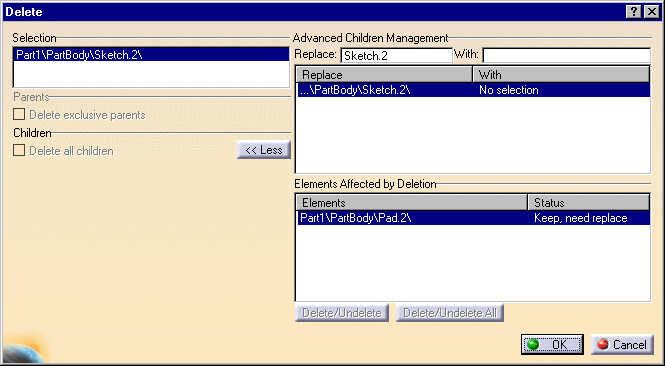 |
||
| 5. |
Select Sketch4, that is the hexagon to replace Sketch 2 . This operation is now displayed in the dialog box. |
|
| 6. | Click OK. The sketch is deleted as well as its children : two pads one of which is filleted. |
|
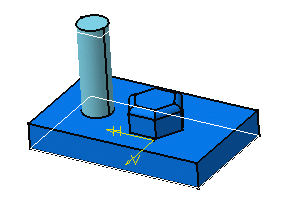 |
||