Before you Start
Here is the data required to carry out the scenario. They are all delivered with the Knowledge Advisor product but can be rebuilt from the information given below.
See the Infrastructure User's Guide for how to specify the material library
settings (you must use the
The Initial Document
The initial document is the KwrBallBearing1.CATPart
document.
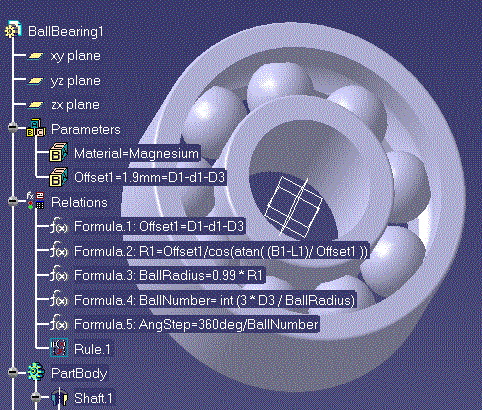
The bearing rings are coaxial shafts created from the Sketch.1 and Sketch.2 features. The balls are shafts created from the Sketch.3 feature.
The Outer Ring
The outer ring is a shaft generated by rotating the Sketch.1 highlighted in figure below around an axis coaxial to V. Note that you must create this axis as a construction element, otherwise CATIA won't let you create the Shaft. The lower part of the sketch is the symmetry of the upper part with respect to the H axis.
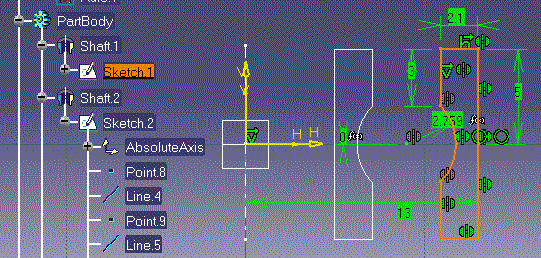
Here are the constraints defined on this sketch:
| d1 | 2.1 mm | ring width |
| L1 | 3 mm | half height of the non - hollowed inner surface |
| B1 | 5 mm | half height of the outer surface |
| R1 | 2.759 mm | groove radius |
| b1 | 0 mm | ordinate of the groove center |
| D1 | 13 mm | external diameter |
The Inner Ring
The inner ring is a shaft generated by rotating the Sketch.2 highlighted in figure below around an axis coaxial to V.
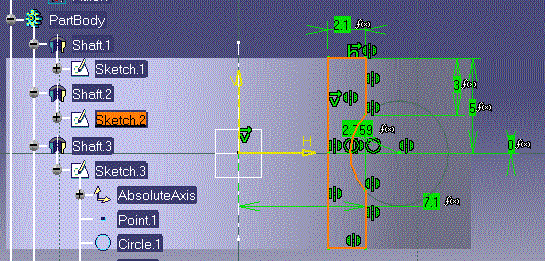
Here are the constraints defined on this sketch:
| d2 | 2.1 mm | ring width |
| L2 | 3 mm | half height of the non - hollowed inner surface |
| B2 | 5 mm | half height of the outer surface |
| R2 | 2.759 mm | groove radius |
| b2 | 0 mm | ordinate of the groove center |
| D2 | 7.1 mm | internal diameter |
The Balls
A ball is a shaft created by rotating half a circle (sketch.3) around the H axis. The circle must be closed before being rotated.
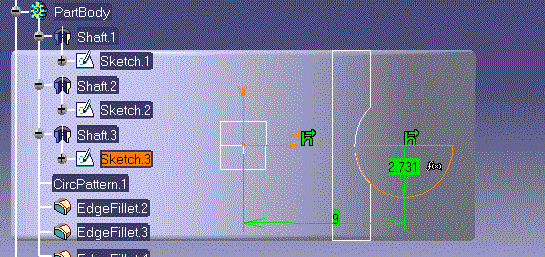
The parameters of the circular pattern which is created to build the set of balls are constrained by the formulas below:
|
BallNumber = int(3* D3 / BallRadius) | |
|
AngStep = 3.6deg / BallNumber |
D3 being the abscissa of the ball center.
The Import File
In the scenario, you have to import the text file below which is delivered under the KwrBallBearingImport.txt name.
Temperature 100Kdeg Maximum temperature allowed Pressure 190N_m2 Maximum pressure allowed LubricantVolume 0mm3 L1*D3*B1*0.005 required lubricant volume
If you modify this file, pay attention to the column format, use the Tab key to skip from one column to the other.
The Excel Table which Controls the Bearing Design
You must download the KwrBearingDesignTable.xls Excel table in your environment.
The CATScript Macro
The KwrBearing.CATScript macro just creates a circular pad. You can record this macro on your own in the Part Design workbench or use the one supplied with the KnowledgeAdvisor samples.
When creating Rule.2 in your own environment, you should replace the pathname given as the argument of the LaunchMacroFromFile function with the pathname corresponding to the file where the macro has been downloaded.