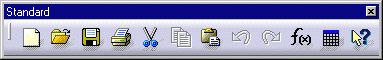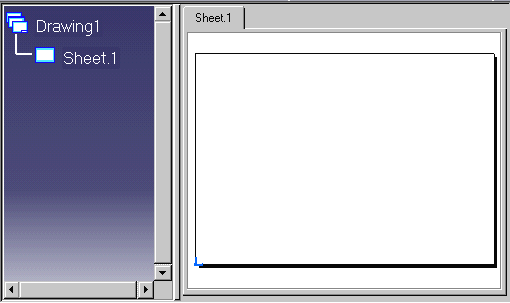Defining the Drawing Sheet
| This task shows you how to define the drawing sheet to be used for creating the views described in further tasks. | |||
| 1. | Click the New icon
|
 |
|
| 2. | Select Drawing workbench from the List of Types and click OK. | ||
| 3. | From the New Drawing dialog box, select the ISO standard, and the A0 ISO format. In this particular case, and all along the guide, we use the ISO standard. |
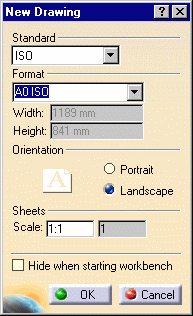
|
|
You can add an unlimited number of customized standards using Standard files that you will create and/or, if needed, modify. Once created, this standard will appear in the New Drawing dialog box. For more details on standards, see the Standards Administration section. Care that any user-defined standard is based on one of the four international standards (ANSI, ISO, ASME or JIS) as far as basic parameters are concerned. |
|||
| 4. | In the Generative Drafting
workbench, a grid is set by default. Throughout this documentation, we
decided not to display the grid. To do this, de-activate the Grid icon The drawing sheet appears as shown here:
|
||
| From now on, you will work on the created sheet unless you define a new sheet. | |||
|
|
|||