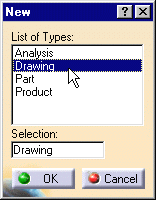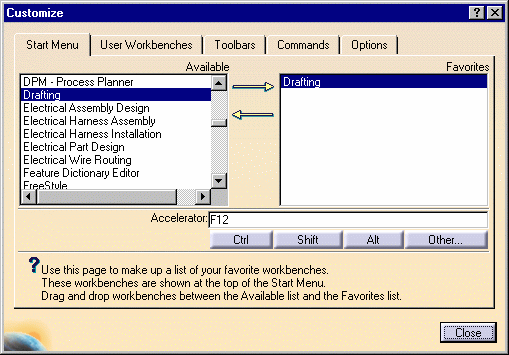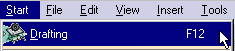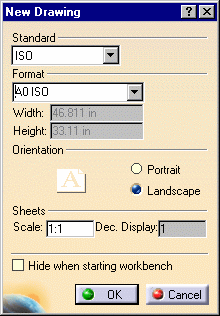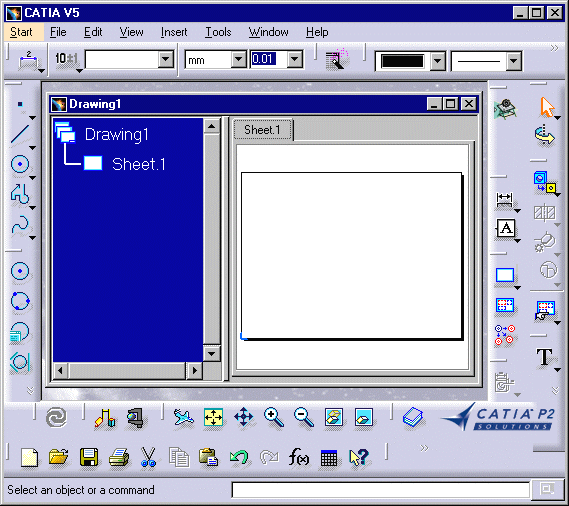Entering the Interactive Drafting Workbench
| This first task shows you how to enter the Drafting workbench and start a new drawing. | |||||||||
| 1. Select the File -> New command (or click the New |
|||||||||
| The New dialog box is displayed, allowing you choosing the type of the document you
need.
2. Select Drawing in the List of Types field and click OK.
|
|||||||||
| OR
1. Select the Start -> Mechanical Design commands from the menu bar. 2. Select the Drafting workbench.
|
|||||||||
| OR
1. Select the Tools -> Customize commands (Start Menu tab) and define the Favorites (Drafting) and Accelerator (F12) options as shown below and click the Close switch button.
2. Press F12 key or select the Start -> Drafting F12 commands from the menu bar.
|
|||||||||
|
Whatever the dialog you used for entering the Drafting workbench you used, the New Drawing dialog box is displayed, allowing you choosing the type of Standard, Format, Orientation and scale you need.
3. Select the ISO standard and click the Landscape option. If you activate the Hide when starting workbench option, the next time you enter the Drafting workbench via Start -> Drafting F12 or by pressing F12 key, the New Drawing dialog box will not appear any more. Still, you will always be able to access this dialog box by selecting File -> New Drawing command from the menu bar. 4. Click OK.
|
|||||||||
|
|||||||||
|
The Drafting workbench is loaded and an empty Drawing sheet opens:
|
|||||||||
| Make sure you customized the units
accordingly. For this: 1. Select the Tools -> Options command to display the Options dialog box. 2. Click General in the list of objects to the left of the Options dialog box. 3. Select the Units tab and set Length to Inch and then click OK. |
|||||||||
| To visualize better your drawing, tile the windows horizontally from the menu bar. | |||||||||
| The commands for creating and editing features are available in the workbench toolbar. Now to fully discover the Interactive Drafting workbench, let's perform the following tasks. | |||||||||
|
|||||||||