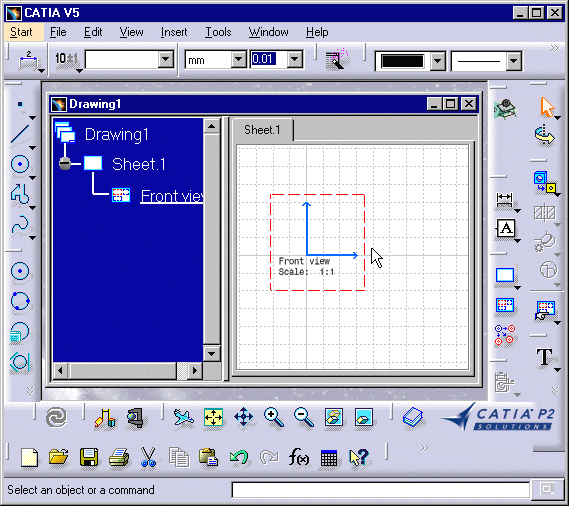Creating a New View
| In this task you will learn how to create a new view in the empty drawing you just opened using the Drafting Interactive workbench. | |
|
1. Click the New View icon 2. Click to position the new view. By default, this new view will be a front view.
In the following tasks, you will learn how to draw geometry in the empty view displayed which is by default a front view. In other words, you will draw geometry in this empty view and create both annotations and dimensions on this geometry. |
|
|
|