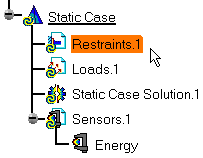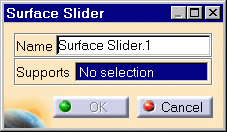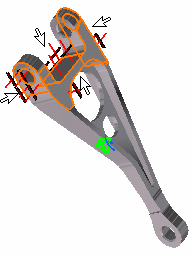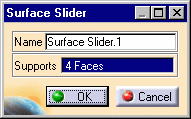Creating a Surface Slider Restraint
| This task will show you how to restrain several faces of your part in such a way that it
can only slide along their tangent planes (geometry supports). You will
create a surface slider restraint on a Finite
Element Model containing a Static Analysis Case.
|
|
| 1. Select the Restraints.1 object in the
specification tree to make it active.
|
|
| 2. Click the Surface Slider icon The Surface Slider dialog box appears.
|
|
| 3. Select in sequence the four faces as indicated.
|
|
|
Symbols representing the surface sliders appear as you select the four
faces. The elements supporting the surface slider are automatically displayed in the
Surface Slider dialog box. 4. Click OK in the Surface Slider dialog box to actually create this surface slider. In the specification tree, the Surface Slider.1 object has been inserted under the Restraints.1 object.
|
|
|
|
|