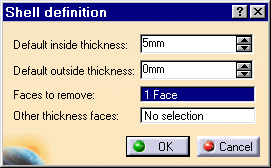Shelling the Part
| To end the scenario, you will learn how to shell the part. | |||
| 1.
|
Select the bottom face of the part.
|
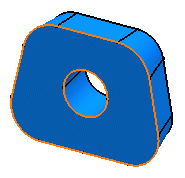 |
|
| 2. |
The selected face turns purple and the Shell Definition dialog box appears. |
||
|
|
|||
| 3. | Enter 5mm as the inner thickness value. | ||
| 4. | Click OK to shell the part. You have defined a positive value, which means that the application is going to enter a thin part thickness. |
||
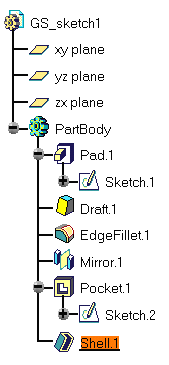 |
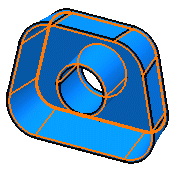
|
||
| For more about shells, please refer to Shell. | |||
| You have finished the scenario. Now, let's take a closer look at the application. | |||
|
|
|||