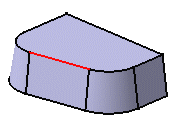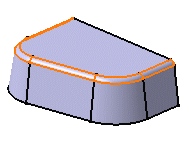Filleting an Edge
| In this task you will learn how to use one of the fillet commands designed to fillet edges. |
| 1. | Click the Edge Fillet icon The Edge Fillet Definition dialog box appears. It contains default values. |
||
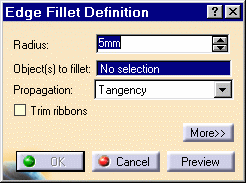 |
|||
| 2. |
Select the edge to be filleted, that is, to be rounded. |
||
|
|
|||
|
Clicking Preview lets you see what the default fillet would look like. |
|||
| 3. | Enter 7 mm as the new radius value and click OK. | ||
Here is your part: |
|||
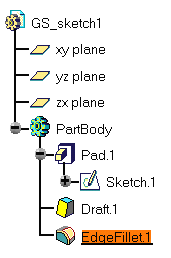 |
|
||
| For more about fillets, please refer to Edge Fillet, Face-Face Fillet, Tritangent Fillet , Variable Radius Fillet. | |||